
In previous article, Assigning a Role to a User in SAP – the steps written are applicable when you are assigning SAP role to one (1) particular user.
In this article, we are going to show you the steps when you are dealing with multiple roles and users. Just take an example, you have 100 users and need to assign 50 roles for them.
1. Execute transaction code SU10. Locate the 100 users (You can get the users via following Address Data > on the next just click F8 > select the 100 users > Transfer). Now click on Change (Shift+F6).
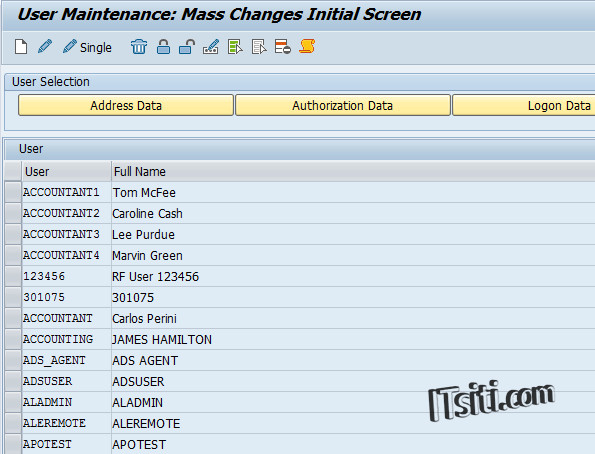
2. Switch to Roles tab and from here, you can add the desired role(s). Click Save to apply the changes.
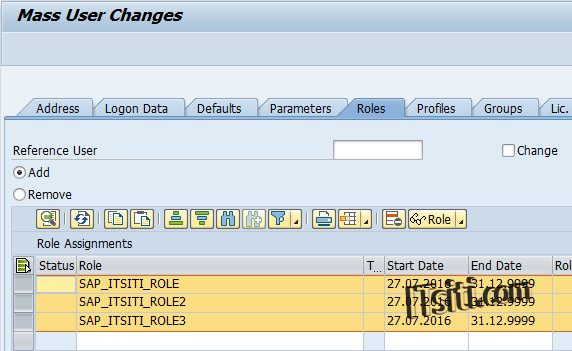





this is not possible for 100 users
What’s the maximum number of users can one assign a role to multiple users?