
Symptom
We are getting below error while moving out (cut + paste) files to another computer. This happen on Windows 7 operating system.
You require permission from S-1-1-0 to make changes to this file
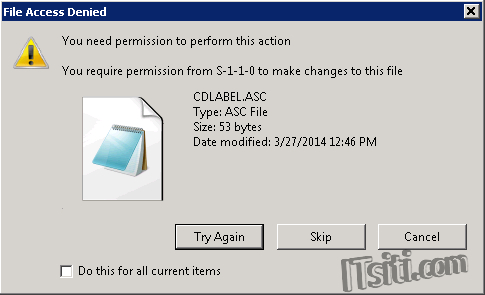
Solution
Go back to the source file / folder and right click on it to display the Properties. Uncheck the Read-only option and on the following box choose Apply changes to this folder, subfolders and files.
You can move the files / folder again.
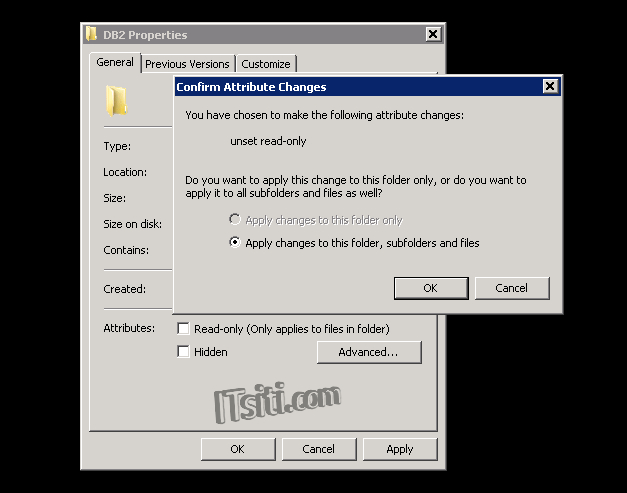



An excellent explanation on how to fix “File Access Denied – require permission from S-1-1-0” [In this case S-1-5-21]. I was fully confident it was working but alas…. I tried again, restarting the computer. Still no luck. But there is a clue which might mean something to you. The files that deny access have a faint green colour.
I AM HAVING SAME PROBLEM- REQUIRE PERMISSION FROM S-1-1-0 ON WINDOWS 10. PLEASE HELP.