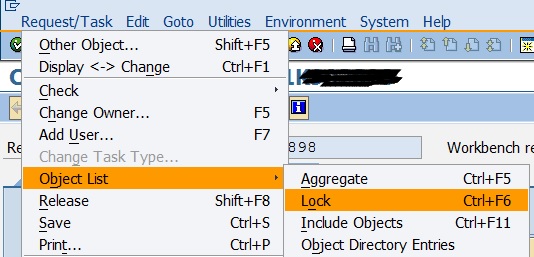1. Go to transaction code SE01. Under Display tab, enter the transport number for which object list maintained. Click on Display.
2. Double click on the TR number and jump to Objects tab. From here, you will see the list of objects to be locked.
3. So, to lock, switch to changeable mode. From top menu, select Request/Task > Object List > Lock. The highlighted object will be locked.