
RIOT is stand for Radical Image Optimization Tool. No need for us to explain what’s the software used for. Just head to the website, download and install the RIOT. You can refer to below steps on how to rotate, flip, resize or compress images in batch using this software.
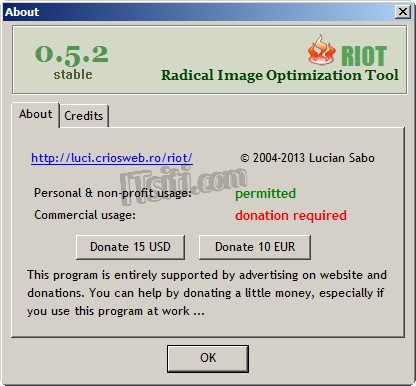
Once installed, open the RIOT and click on Batch.
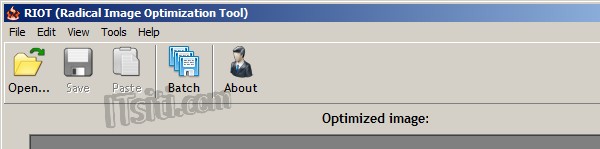
On this screen, click on Add images to upload the images. You can select the option Add all images from folder or Add all images from folder (including subfolders). You also need to define the output folder. Click on Start to compress all the images.

If you want to rotate, flip, resize or compress (with specific size), you can click on Additional tasks. Select the option and click on Start. Please be noted that each task may need to have different output folder as the software cannot overwrite the images.





