
Symptom
You are using Internet Explorer to download file but encountered below error,
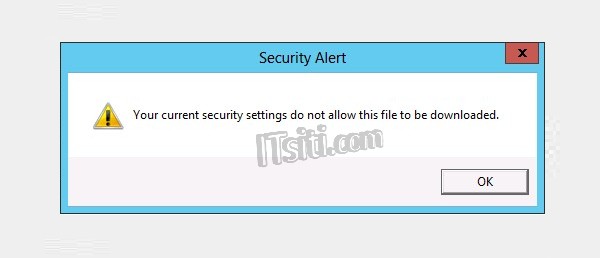
Solution
1. Open the Internet options.

2. Switch to Security tab. Click on Internet zone and choose Custom Level.

3. Scroll down to locate the Downloads option. Under the File download, select Enable. Click OK.
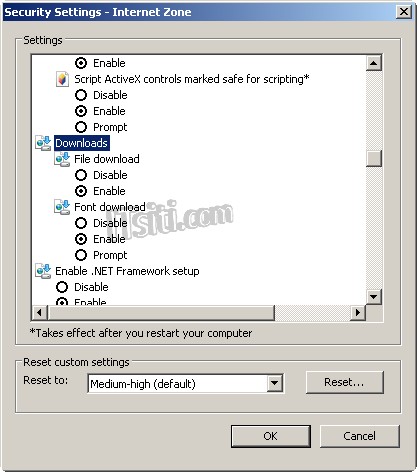
4. Click Apply and restart the Internet Explorer. You can try to download again.


