
We have been tasked to deploy a SCA in the SAP AS JAVA environment. In this example, we are going to deploy the SCA as in SAP Note 3056652 – [CVE-2021-33670] Denial of Service (DoS) in SAP NetWeaver AS for Java (Http Service).
- Find current J2EE-APPS version. Take note on the arrow highlighted and as per below screenshot, the SAP AS JAVA version is at version 7.50, support package 19 and patch level 22.
http://HOSTNAME:5xx00/nwa/sysinfo
XX= SAP instance number
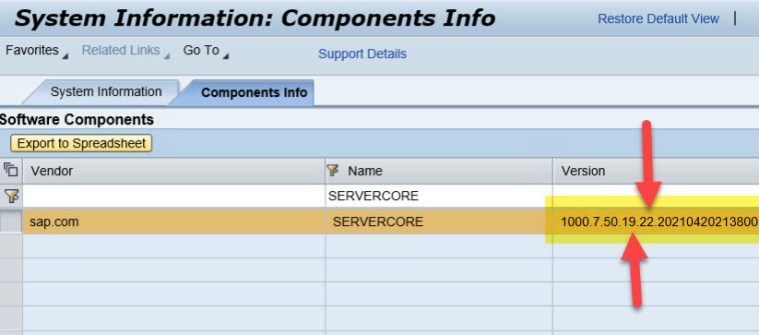
2. Open SAP Note 3056652 – [CVE-2021-33670] Denial of Service (DoS) in SAP NetWeaver AS for Java (Http Service) and download the patch level as per your support package level.

3. Open command prompt,
telnet HOSTNAME 5xx08
xx = SAP instance number
HOSTNAME = SAP AS JAVA server hostname
Enter the username and password.
***********************************************
**********************************************
****###*******####*****#######**************
**##***##****##**##****##****##************
***##*******##****##***##****##**********
*****##*****########***######***********
******##****##****##***##*************
**##***##**##******##**##************
****###****##******##**##**********
**********************************
********************************
Telnet Administration
SAP Java EE Application Server v7.50
User name: Administrator
Password:
Welcome to server node 1234567
>
Enter the following command. Place your download SCA inside the \usr\sap\SID directory.
add deploy
deploy [PATH-TO-THE-FILE]\SERVERCORE19P_30-80000485.SCA on_deploy_error=stop
Deploy settings:
life_cycle=bulk
on_deploy_error=stop
on_prerequisite_error=stop
version_rule=lower
workflow=normal
If there is an offline deployment, Telnet connection to host may be lost,
but the result can be seen using [get_result] command
Processing deployment operation, wait...
===== PROGRESS START =====
Deploying [sap.com_IAIKSecurityEK (sda)] ...
Deploying [sap.com_tc~sec~secstorefs (sda)] ...
Deploying [sap.com_textcontainer~runtime (sda)] ...
Deploying [sap.com_r3startup (sda)] ...
Deploying [sap.com_bootstrap.sda (sda)] ...
Deploying [sap.com_com.sap.util.monitor.jarm.core_lib (sda)] ...
Deploying [sap.com_com.sap.ip.basecomps (sda)] ...
Deploying [sap.com_tc~lm~nzdm~crrmgr_ddic (sda)] ...
Deploying [sap.com_xmlhardener_srv (sda)] ...
Deploying [sap.com_cross_api (sda)] ...
Deploying [sap.com_tc~sec~ssl (sda)] ...
Deploying [sap.com_tc~sec~certrevoc~interface (sda)] ...
Deploying [sap.com_kernel.sda (sda)] ...
Deploying [sap.com_p4lib (sda)] ...
Deploying [sap.com_IAIKSecurity (sda)] ...
Deploying [sap.com_jmx_notification (sda)] ...
Deploying [sap.com_tc~sec~secude (sda)] ...
Deploying [sap.com_sapxmltoolkit_jaxp (sda)] ...
Deploying [sap.com_tc~je~dbcontainer_lib (sda)] ...
Deploying [sap.com_signature_lib (sda)] ...
Deploying [sap.com_shell (sda)] ...
Deploying [sap.com_runtimeinfo (sda)] ...
Deploying [sap.com_tc~sec~destinations~provider (sda)] ...
Deploying [sap.com_p4 (sda)] ...
Deploying [sap.com_tc~bl~base_webservices_lib (sda)] ...
Deploying [sap.com_cross (sda)] ...
Deploying [sap.com_tc~sec~saml~interface (sda)] ...
Deploying [sap.com_naming (sda)] ...
Deploying [sap.com_tc~je~j2eedescriptors~lib (sda)] ...
Deploying [sap.com_locking (sda)] ...
Deploying [sap.com_objectanalyzing (sda)] ...
Deploying [sap.com_file (sda)] ...
Deploying [sap.com_msp (sda)] ...
Deploying [sap.com_classload (sda)] ...
Deploying [sap.com_jmx (sda)] ...
Deploying [sap.com_iiop (sda)] ...
Deploying [sap.com_tc~je~jmsapi~api (sda)] ...
Deploying [sap.com_log_configurator (sda)] ...
Deploying [sap.com_tc~je~xsrf~lib (sda)] ...
Deploying [sap.com_com.sap.security.core.sda (sda)] ...
Deploying [sap.com_configuration (sda)] ...
Deploying [sap.com_tc~je~jlinee~lib (sda)] ...
Deploying [sap.com_telnet (sda)] ...
Deploying [sap.com_basicadmin (sda)] ...
Deploying [sap.com_userstore (sda)] ...
Deploying [sap.com_deploy (sda)] ...
Deploying [sap.com_tc~je~content (sda)] ...
Deploying [sap.com_http (sda)] ...
Deploying [sap.com_tc~je~cfs (sda)] ...
Deploying [sap.com_adminadapter (sda)] ...
Deploying [sap.com_connector (sda)] ...
Deploying [sap.com_tc~je~src.zip~content~handler (sda)] ...
Deploying [sap.com_dbpool (sda)] ...
Deploying [sap.com_component.info.service (sda)] ...
Deploying [sap.com_tc~je~cachemgmt~srv (sda)] ...
Deploying [sap.com_tc~bl~deploy_controller (sda)] ...
Deploying [sap.com_tc~je~dbcontainer~srv (sda)] ...
Deploying [sap.com_ts (sda)] ...
Deploying [sap.com_tc~bl~deploy~dc_connector (sda)] ...
Deploying [sap.com_textcontainer (sda)] ...
Deploying [sap.com_tc~lm~nzdm~crrsrv (sda)] ...
Deploying [sap.com_com.sap.security.core.ume.service (sda)] ...
Deploying [sap.com_security (sda)] ...
Deploying [sap.com_keystore (sda)] ...
Deploying [sap.com_tc~sec~certrevoc~service (sda)] ...
Deploying [sap.com_ssl (sda)] ...
Connection to host lost.
C:\Windows\system32>
Ensure the SAP system is up and running (at some cases, you may need to restart your SAP) and re-check the component version.
That’s it, done!

Reference
- SAP Note 1715441 – Deploy/Undeploy/Force Redeploy EAR/SDA/SCA files on SAP AS JAVA
- How to Undeploy SCA Component via textconsole Tool



