
Method 1
Go to this directory, C:\Windows\Microsoft.NET\Framework and you will find the versions installed.
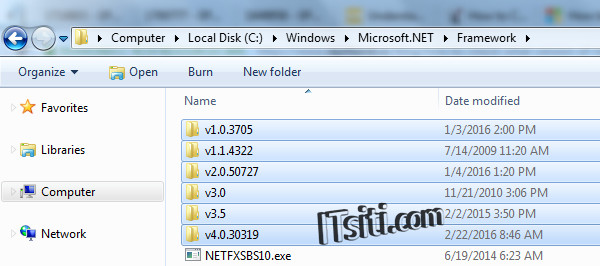
Method 2
Go to Control Panel > Programs > Programs and Features. Sort the list and look for Microsoft .NET Framework.

Method 3
Download ASoft NET Version Detector.

Method 4
Alternatively, you can refer to https://msdn.microsoft.com/en-us/library/hh925568%28v=vs.110%29.aspx or https://support.microsoft.com/en-us/kb/318785


