
The report RSCCEXPT is the advanced configuration of SAP client copy. Roughly, the report enable you to activate special client copy copy options and exclude tables from the copy.You can get the page settings from transaction code SE38 or SCC9 / SCCL (from the top menu, go to Edit > Expert Settings).
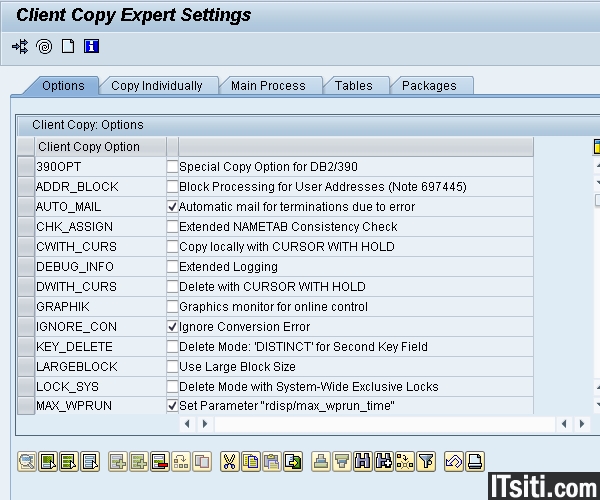
Purpose
Tables which you put in the exclusion list are ignored by the client copy, i.e. neither copied nor deleted. (An exception is the exclusion of a table in the source system of a remote copy. This exclusion is only active if the table does not exist in the target system). You can also put packages in the exclusion list in the source system in remote copies. Missing tables in this package then no longer cause cancellation in the target system. This can, for example, be useful if there is a non-modified Add-On in the source system, which cannot be imported into the target system. You can specify for each table or package, the Basis release until which the exclusion applies. The default is the current release, i.e. the exclusion no longer applies after a basis component upgrade in the system. You can deactivate the check by entering the value ‘999’.
Caution
All changes are immediately active system-wide, and apply in all future copies in this system, until they are reset, so you should reset the copy options and exceptions to the original settings, if necessary, after a client copy. The options affect the runtime behavior of the client copy considerably, and can cause cancellation because of lack of memory, runtime errors or database problems. Excluding tables from the copy usually causes inconsistencies in the target client, because the program logic usually differs, as well as the table definitions, especially when you copy between two systems. Tables delivered by SAP can therefore only be excluded from the copy when SAP explicitly asks you to do so. Otherwise SAP cannot support the target client.




